Motorola G62 On Off Flex Internal Switch Button
The Motorola G62 On Off Flex Internal Switch Button is a small but essential component responsible for powering your device on and off. It is located internally on the motherboard and connected via a flexible printed circuit (FPC), commonly referred to as a “flex cable.” This component houses the tactile button that responds when you press the external power button on the side of the phone.
Over time, due to frequent usage, drops, or internal wear and tear, this internal switch can become unresponsive or damaged. Symptoms of a faulty on/off flex include the phone not powering on, delayed response to power button presses, or the device randomly rebooting. In such cases, replacing the internal power flex switch can restore full functionality.
The flex is typically made of high-quality polyimide or polyester film, which allows it to be both flexible and durable. It connects the physical button on the phone’s chassis to the mainboard, transmitting the mechanical action into an electronic signal. Precision alignment and careful handling are essential during installation, as improper fitting can lead to non-responsiveness or damage to nearby components.
Replacing the Motorola G62 power button flex requires disassembling the back cover, removing the battery (if necessary), and carefully accessing the motherboard area. It’s advisable to get it replaced by a trained technician, as mishandling could damage the internal components.
Find out the latest Sunglasses:Link
Also Check: LInk
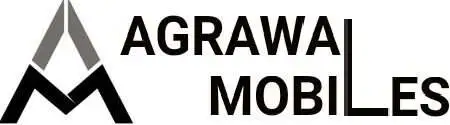







Reviews
There are no reviews yet.